Have you ever received an email, and your name and email are listed among several hundred others? I have and it seems that I just automatically hit delete in disgust.
Some just don’t know that it is bad email etiquette to do that. Etiquette is not about doing things right or wrong but positively affecting the others they impact.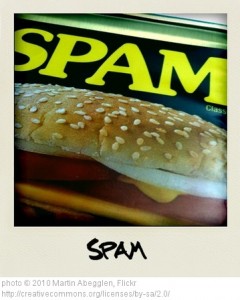
I strongly suggest that the habit of using the BCC field when sending out an email to a mass audience. Below is the text from a website about this very issue.
Another reason for doing this is if you are trying to read the email on a mobile device it is very frustrating on such a little screen, one has to scroll past all the email names to the meat & potatoes of the emails intended message.
If you find yourself sending group emails often you need to invest in services like Constant Contact or Mail Chimp. Both services specialize in sending mass emails and are very inexpensive and give recipients the ability to remove their email address from the various list.
Let me know if you have any questions about this. We all want to present ourselves well when we send emails – especially to large groups.
This blog is for you Sarah A Courtney, you asked yesterday on Facebook what our pet peeves were.
——————The Website advice———————
How to Send an Email to Undisclosed Recipients
I’m sure you know these emails that were obviously sent to a group of people: everybody’s email address is in the To: (or the Cc:) field, forming a long, long list. This not only looks odd and unprofessional, it also exposes the email addresses of people who may have wanted to keep them private.
Bcc Means Privacy and Efficiency with Group Email
Fortunately, you don’t have to send individual emails to avoid this embarrassing exposure of email addresses. In addition to To: and Cc: recipients that show up in the email’s headers, you can insert Bcc: recipients. Bcc: recipients get a copy of the email, but their email address is automatically deleted at delivery. Nobody except you and the Bcc: recipient will know that they got a copy, and their email address will not be exposed.
Send an Email to Undisclosed Recipients
To send an email to undisclosed recipients, select your email program or service, or follow the general instructions below.
- Create a new message in your email client.
- Insert “Undisclosed Recipients” in the To: field, followed by your email address in “<,>” braces.
- The To: field should look like: “Undisclosed Recipients <me@example.com>“.
- If you send emails to undisclosed recipients frequently, you can add your own email address to your address book with “Undisclosed” as the first and “recipients” as the last name. Instead of filling in the To: field manually, you can then use the address book entry.
- Put all the recipients’ email addresses in the Bcc: field, separated by commas.
- The Bcc: field could look something like: “my.first.friend@example.net, my_second_friend@example.net, stillanotherfriend@example.com”.
- Compose your message.
- Send it.